An overview of how the Consent Form URL merge field works for Appointment Reminders/confirmations
Do you ever need to send a consent form in a appointment reminder/confirmation email? What about in an automatic reminder email or text with the specific service consent form attached?
You are able to send your pre-made forms via SMS or email by adding the link(s) in your Envision Software.
The Consent Form URL feature is available for Salon & Spa, Pet Grooming and Tattoo Editions only.
Click the links below to skip to a section:
Send a general form in an email or sms
Send a service specific form in an email or sms
Create your Form
The first step is to create your form using an online form builder. There are many free versions as well as some intricate ones to better fit your business needs. After you create the form, you can then take that URL and place it into your Envision account.
There are two places you can insert your consent form URL.
1. Add consent form URL to a desired service:
Go to a service you would like to place your specific service consent form in then in the scheduling tab place your form URL:
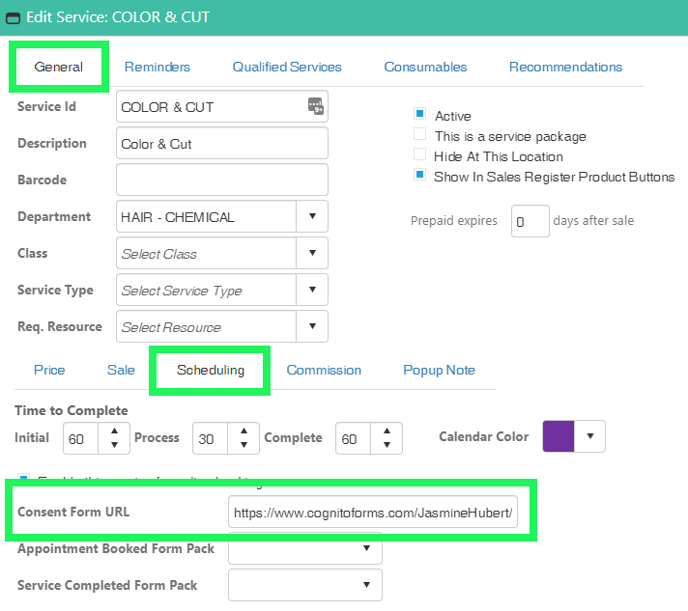
2. Add consent form URL to your company settings
Company Settings > Appt Reminders
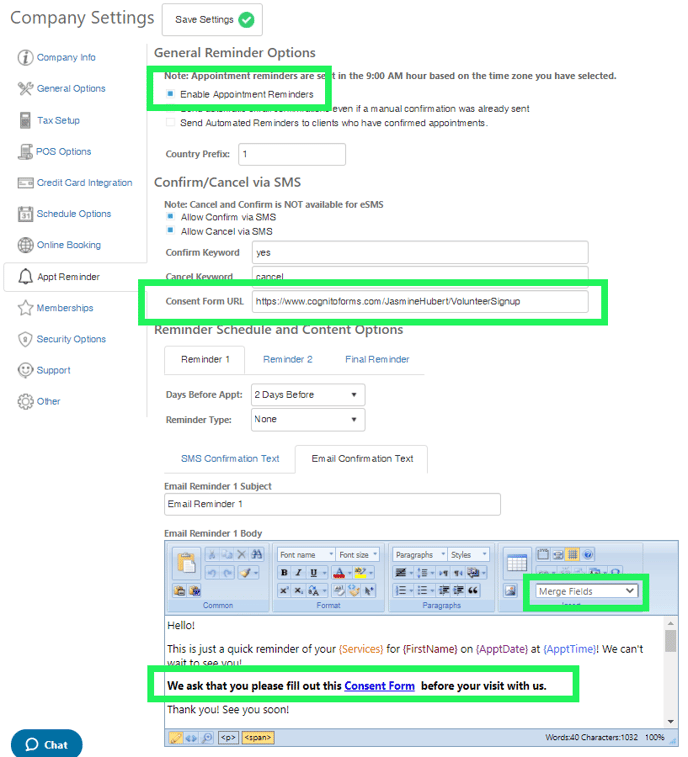
After you have placed your consent form URL, you can then create your message and add your consent form URL using the merge field. Click on the merge field dropdown and select the Consent URL as Link:
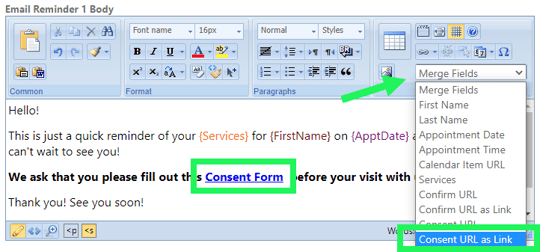
To manually test or send a confirmation email you can right click on the appointment and select "Send Email Confirmation".
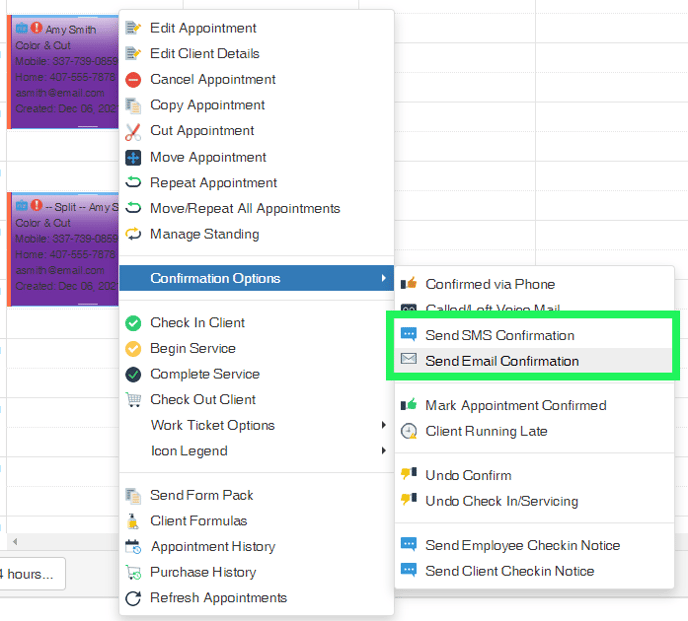
Here is an example what it can look like in the clients email:
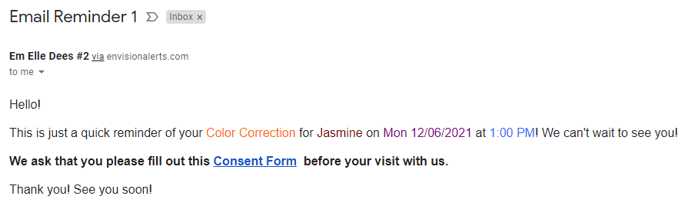
Rules
If you make an appointment for a service that does not have a consent form URL and have used the consent form URL merge field, then the general consent form that is placed within the company settings>service reminders will be sent.
If you make an appointment for a service that has a consent form URL and have used the consent form URL merge field, then that service consent form that was placed within the service under the scheduling sub-tab will be sent.
If you make an appointment for a service and have not inserted your consent form URL in the company settings or the service, then there will be no link sent and it will simply show the words "Consent Form" that doesn't link to anything:
*Make sure your email or SMS has the Consent URL as Link merge field placed if you want to use this feature.
*SMS is an optional feature for some versions of Envision.
