How to create & add your coupons to Envision
Create your own coupons and apply them to your client's tickets during checkout! You may have coupons that your clients use for purchasing products or for discounts on services or retail. It would be best to add these coupons to the Coupon List so that you may track coupon usage. Coupons may be applied to an entire ticket, or to a single item on a ticket.
To open the Coupon List, click on Sales from the menu bar and select Coupon List from the drop down menu.
Sales > Coupon List
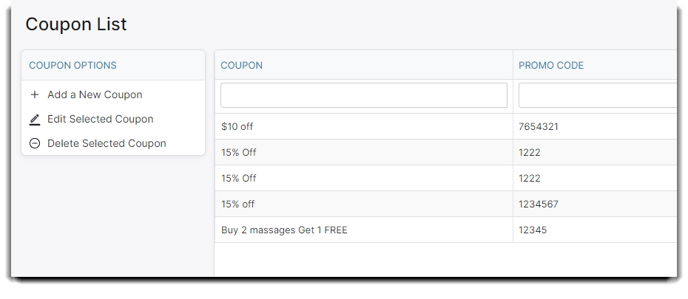
Click the Add a New Coupon button in the side bar and the following screen will appear:
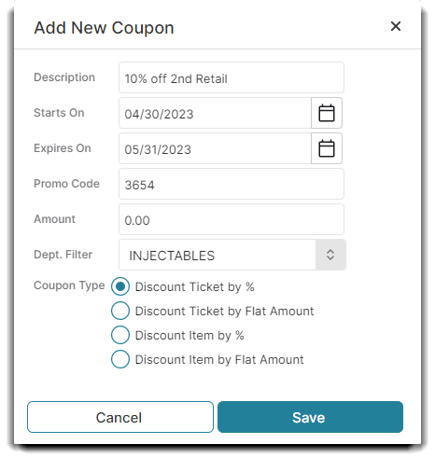
Description
This can be the name or description of the coupon. This is the name that you will use to identify the coupon when you are selecting it to apply a discount to an item or ticket during checkout.
Promo Code
Enter a short ID or barcode to associated with the coupon. This field is optional and will allow the user to quickly look up coupons via the barcode item search in the Sales Register.
Amount
Enter a default discount amount for the coupon. The way the amount is applied is determined by the coupon type selection.
Start Date / Expire Date
You may enter a start and expiration date if you choose. You will not be able to select the coupon when discounting an item in the Point of Sale if the expiration date has passed.
Dept Filter
Select the single inventory department you wish this coupon to apply. If you want the coupon to apply for items in all inventory departments, leave blank.
Coupon Type
Using the number entered in the "amount field", the discount will be applied according to the type that is selected.
- Discount Ticket by %: Will discount the entire ticket by a percentage.
- Discount Ticket by Flat Amount: Will discount the entire ticket by a fixed dollar amount.
- Discount Item by %: Will discount a single retail or service item by a percentage.
- Discount Item by Flat Amount: Will discount a single retail or service item by a fixed dollar amount.
❌ How to exclude my Retail, Service or Package from Coupons:
You may have a coupon for a department but want to exclude one or a few hot items from that discount. Well, you can! Just make sure the ☑️No Coupons Allowed check box is checked within your item or package.
Click Here to learn how to apply a coupon to an entire Ticket.
Click Here to learn how to apply a coupon to a single Item.
