- Account & Setup
- Getting Started
Create Inventory Classes
How to create inventory classes
The class is a subcategory of the department. A class for products could be "shampoo" where the department name is the product line. This will allow you to get detailed information about your sales.
Inventory > Inventory Options > Inventory Classes
To enter the Inventory Class List,
- Hover over Inventory on the menu bar of Envision,
- Hover over Inventory Options, and
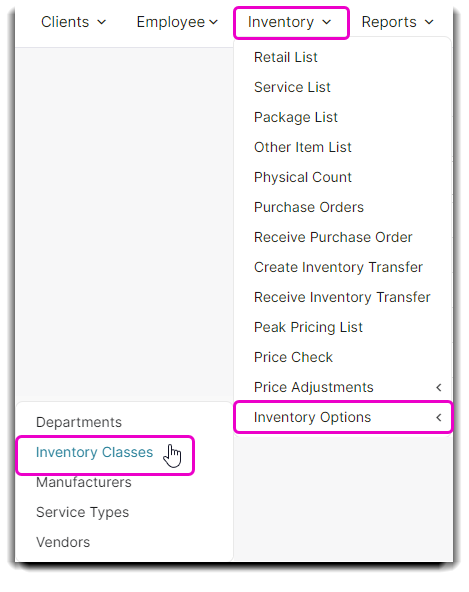
- Select Inventory Classes from the drop down menu.
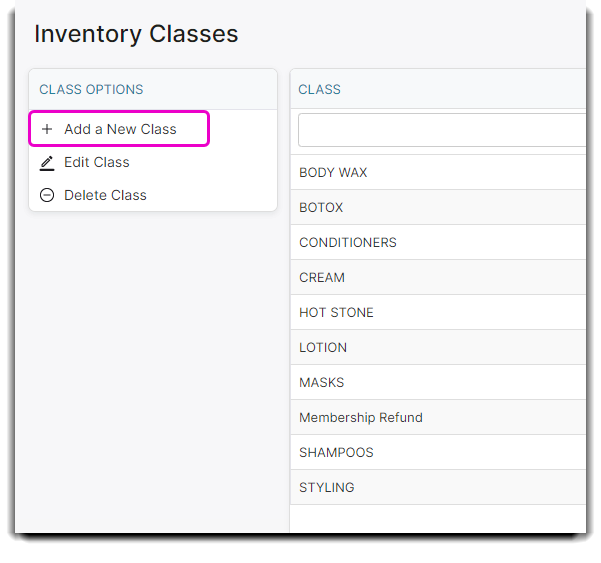
- Choose to Add a New Class in the option box to the left side of the screen.
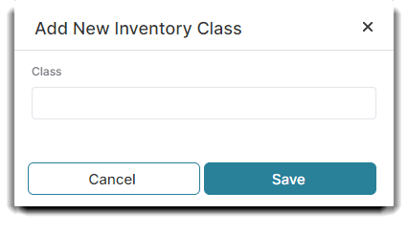
5. Enter the class name.
6. Save.
