Learn how to create and apply a discount plan to a client
Discount Plans allow you to set a recurring discount for the clients you designate. To create or edit Discount Plans, hover over Clients on the toolbar, hover over Client Options, then selecting Discount Plans.
Clients > Client Options > Discount Plans
Choose to Add a New Discount plan. Enter the discount plan description and percentage discount for the item types. If you would like the service provider to receive a commission based on the full price of the service even when a Discount Plan is applied, check the Include Discount Value In Commission.
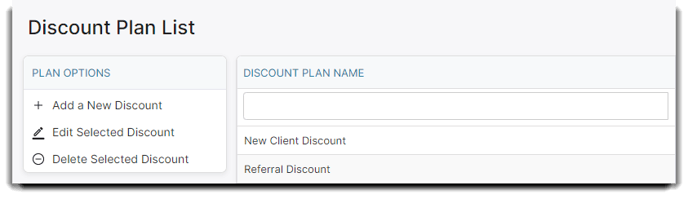
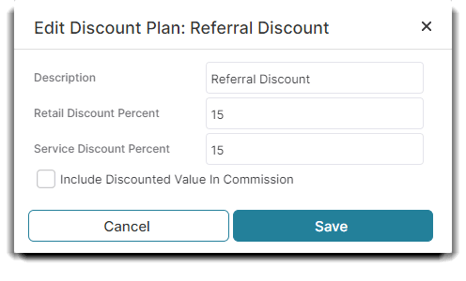
Once created, the discount plan can be applied to client profiles. Select Clients on the toolbar and choose the Client List. Double-click the client you wish to receive the discount. Select the discount plan in the drop-down and save the record.
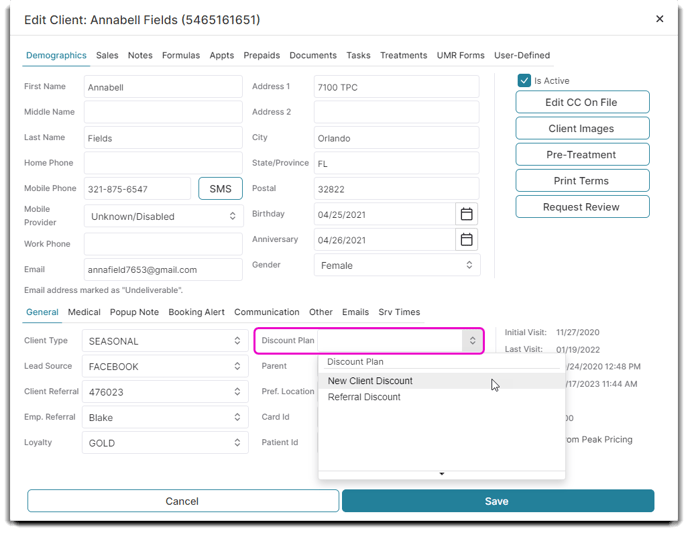
Each time this client is brought to the Sales register, this discount plan will automatically apply to their purchases.
