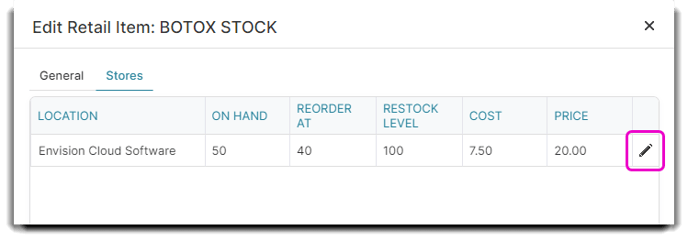Edit Retail Item - Stores Tab
How to edit retail items for multiple locations in Envision using the Stores Tab
If you are using Envision at multiple locations, you can view the quantity on hand, Reorder At, Restock Level and Price of this item for each location. To access this feature, hover over Inventory and then click Retail List. Double-click an item to edit. Select the Stores tab to view details about item inventory at multiple locations.
Inventory > Retail List > Edit Selected Product > Stores Tab
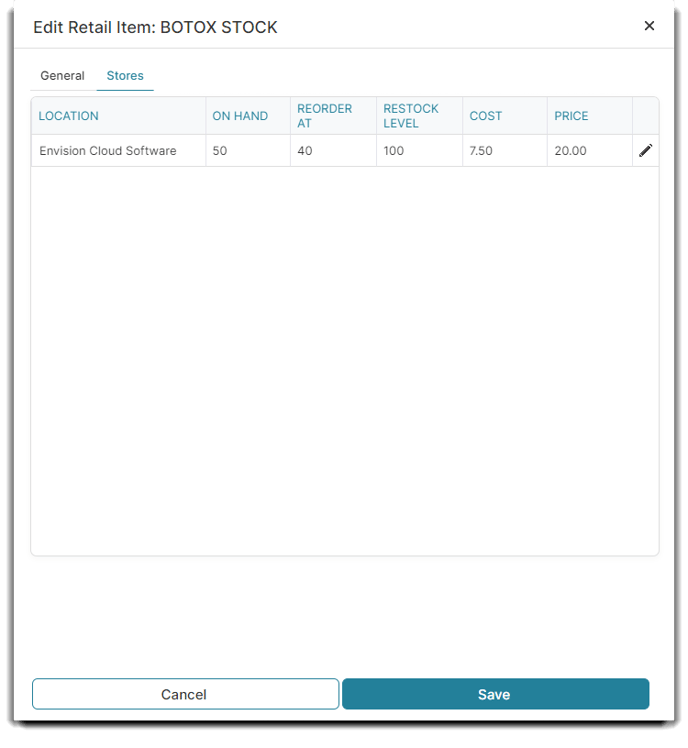
Simply select the pencil on the right side of the store that you wish to make edits for. Once you have completed making changes, choose the check-mark to save the record.