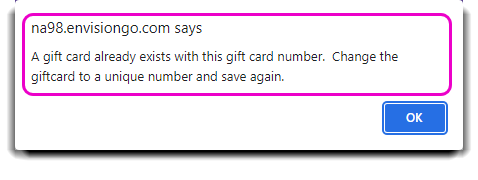How to enter and edit gift cards
This feature allows you to manually enter a gift certificate as well as make changes to gift certificates if needed. You may also look up information about the usage of a gift certificate. Gift certificates will automatically deactivate when the balance is depleted to zero.
To enter the Gift Card List, click on Sales in the Tool Bar of Envision and select Gift Card List from the drop down menu.
Sales > Gift Card List
Important Note: While you can add and edit gift cards manually through the Gift Card List screen it is recommended to sell gift cards in the point of sale so that you have a financial record of each change made.
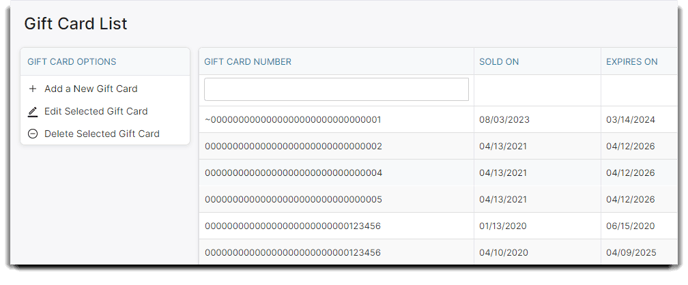
Add / Edit Gift Card
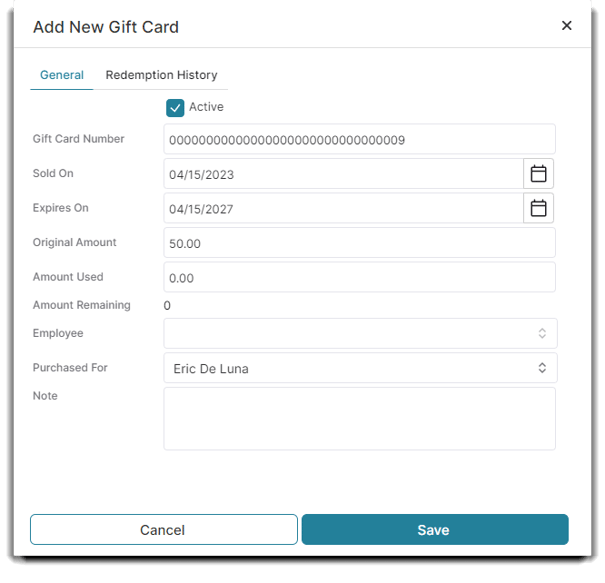
Gift Card Number
The gift card number is used for looking up a specific gift card. The gift card number can contain both letters and numbers and can be up to 32 characters long. If the gift card number is less than 32 characters long then the system will automatically add leading zeroes. The leading zeroes do not need to be used when searching for a gift card.
💡 Helpful Tip: If you recharge an active gift card, a new amount will be added to the existing amount. Recharging the gift card will update the sold date, expiration date, purchase on date, and who the card was purchased for. The total amount used with remain the same.
If there is an inactive gift card with the same number and a client would like to reload the card, simply add the new amount, and set all of the remaining fields as if you were selling the gift card today. Envision will reactivate the number.
Sold On
The Sold On date is the recorded date of sale for the gift card.
Sold On Ticket
This is where you will find the ticket/receipt number where this gift card was sold.
This will only appear for gift card purchases made through the POS, not online.
Expires On
You can manually choose the expiration date as you wish, however, you can also add a default number of days in the Company Settings. There is a default expiration date of 5 years (1,825 days) for all gift cards. Go to company settings, adjust the default # of days for when certificates should expire.
If someone does (sadly) use an expired gift card the card will not be found in the POS system when you go to redeem. However, the gift card will still be present in the Gift Cards list, but under EXPIRED.Original Amount
The Original Amount field is the gift card value when the card was sold.
Amount Used
The Amount Used field is the total amount redeemed for a particular gift card.
Amount Remaining
The Amount Remaining is a reference field that indicates how much value is left on a card.
Employee
The Employee field indicates the employee who was credited as selling the gift card.
Purchased For
The Purchased For field is used when a gift card is bought as a gift.
Note
Add any notes you want to remember about a specific gift card in this section.
Redemption History
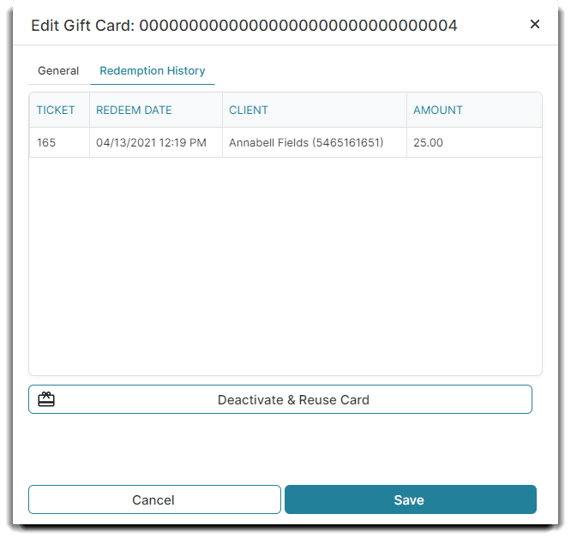
This area will show redemption information if this gift certificate has been used in the sales register.
💡 Helpful Tip: If you accidentally add the same gift card number twice, a warning will pop up on screen, prompting you to select a different number: