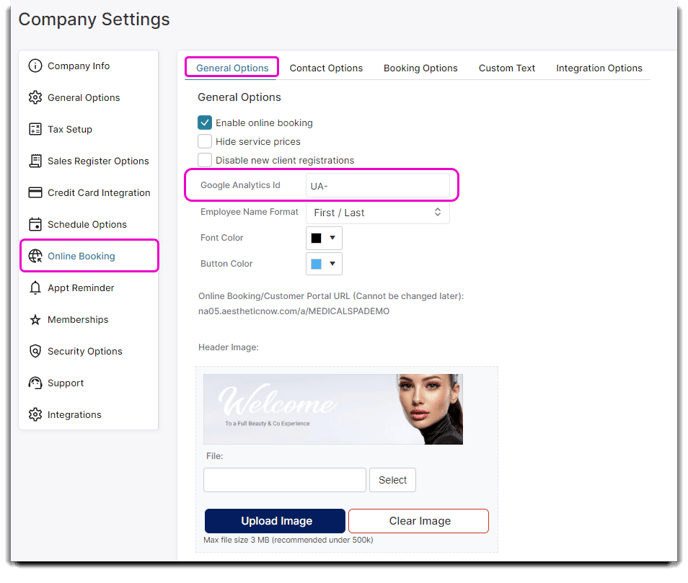An overview of using Google Analytics for your Online Booking page.
When using EnvisionNow's Online Booking Page, inserting the Google Analytics ID into your Company Settings will allow you to track data on that page from your Google Analytics account.
What is Google Analytics?
Google Analytics is a basic analytical tool for search engine optimization (SEO) and marketing purposes. The service is part of the Google Marketing Platform and is available for free to anyone with a Google account.
How do I get a Google Analytics ID?
First, you want to create a Google Analytics account, if you don't already have one go HERE to get started. Then you can create a Google Analytics Id from your Google Analytics account by following THESE INSTRUCTIONS.
Google Accounts and Google Analytics are not apart of our services. Please direct all questions to Google.
How to insert my Google Analytics ID into EnvisionNow?
Navigate to your Company Settings > Online Booking and then insert your Google Analytics Id:
Your Google Analytics Id should be in a format starting with the letters "UA" and followed by 10 numbers. This is called a Universal Analytics Property.
Example: UA-555555555-5
What will my Google Analytics ID track on my Online Booking page?
This data includes the time users spend on the webpage, search terms used, and how they came to the site. Here is an example of what your dashboard may look like:
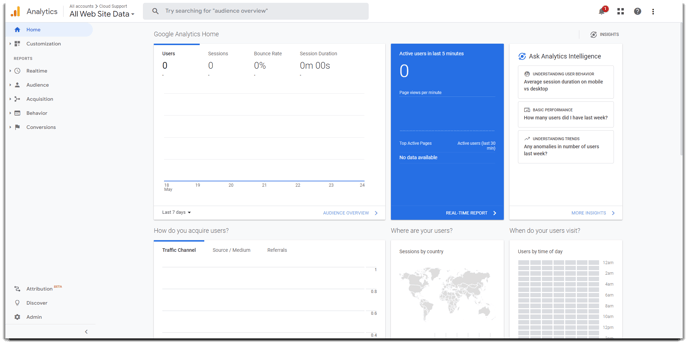
A closer look at what you can report on:
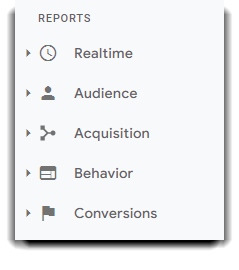
If you are using our online booking iFrame on your own website, you can already track data to your online booking URL directly in Google Analytics without entering your Google Analytics ID.