How to edit the Lead Source List
The Lead Source List is used to enter how a client heard about your business. Any type of advertisement may be listed here.
To enter the Lead Source Type List, hover over Client in the Tool Bar of Envision, hover over Client Options, and select Lead Sources from the drop-down menu.
Client > Client Options > Lead Source Type List

Adding a Lead Source
Select to Add a New Lead Source in the options to the left of the screen.
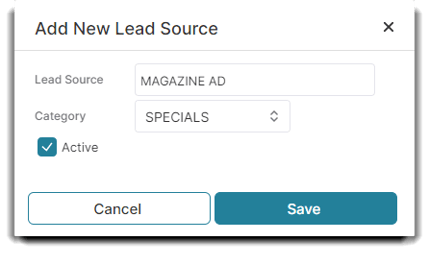
Enter the lead information. You may choose a lead source category to be able to group different types of lead sources together. Be sure to click Save.
Deleting a Lead Source
If you offer a limited-time promotion, you may deactivate a lead source that will not be used again. Deactivate the lead source by clicking once over the lead source to select, choosing to edit the lead source, and deselecting the 'active' checkbox.
It is not recommended to delete lead sources, as you will be unable to view reports for deleted lead sources.
