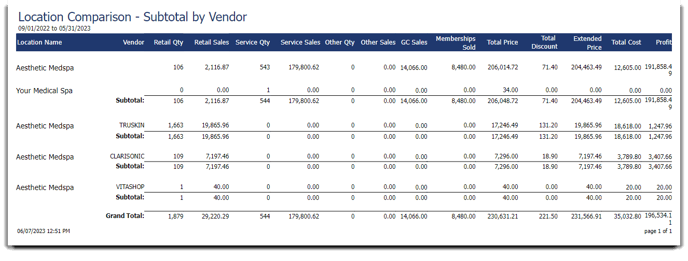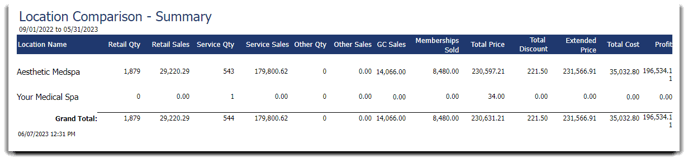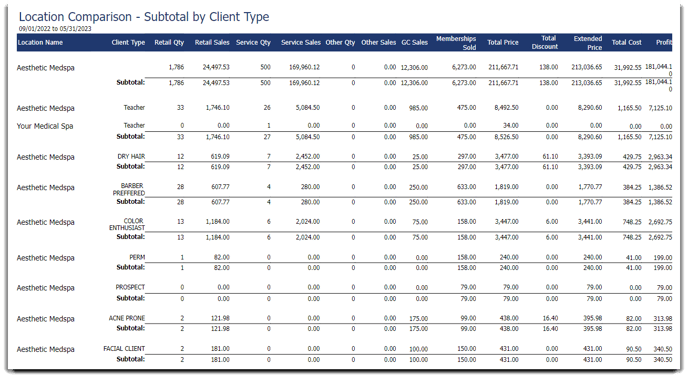An overview of the Location Comparison Reports available
Location Comparison Reports allow you to track and monitor performance between your multiple locations to gain better business insights on how each location is performing. You will be able to compare sales and subtotals based on different aspects of each sale.
Click on the links to jump to a report!
Location Comparison Summary Report
Subtotal by Employee Department
Subtotal of Inventory Department
Location Comparison Summary Report
The Location Comparison Summary report shows your business the sales records between multiple locations, including retail, service, memberships and gift cards.
Options Include:
- Date Range Selection
- Prepaid/Series Sales Selection
- Origin Selection (Options include: only by API, our software or WooCommerce)
- 🔲 Hide Cost and Profit Figures on the Report
- Company Selection
This report displays the following information:
- Location Name
- Retail, Service, and Other Quantity
- Retail, Service, Gift Card and Other Sales
- Memberships Sold
- Total Price
- Total Discount
- Extended Price
- Total Cost
- Profit
Report Example:
Subtotal by Client Type
The Subtotal by Client Type report allows your business to view sales data comparing multiple locations based on client types, such as new clients, referral clients, etc.
Options Include:
- Date Range Selection
- All Client Types or Select Client Types
- Prepaid/Series Sales Selection
- Origin Selection (Options include: only by API, our software or WooCommerce)
- 🔲 Hide Cost and Profit Figures on the Report
- Company Selection
This report displays the following information:
- Location Name
- Client Type
- Retail, Service, and Other Quantity
- Retail, Service, Gift Card and Other Sales
- Memberships Sold
- Total Price
- Total Discount
- Extended Price
- Total Cost
- Profit
Subtotal by Employee
The Subtotal by Employee report allows your business to view sales data comparing multiple locations based on individual employees.
Options Include:
- Date Range Selection
- All Employees or Select Employees
- Team Selection (Ultimate Only)
- Prepaid/Series Sales Selection
- Origin Selection (Options include: only by API, our software or WooCommerce)
- 🔲 Hide Cost and Profit Figures on the Report
- 🔲 Display Commission Totals Instead of Actual Totals
- Company Selection
This report displays the following information:
- Location Name
- Employee
- Retail, Service, and Other Quantity
- Retail, Service, Gift Card and Other Sales
- Memberships Sold
- Total Price
- Total Discount
- Extended Price
- Total Cost
- Profit
Report Example: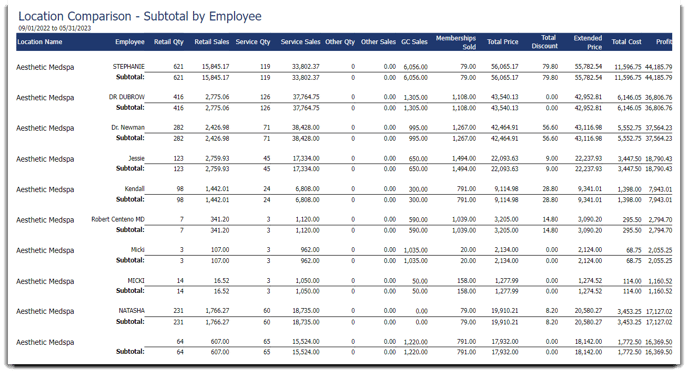
Subtotal by Employee Department
The Subtotal by Employee Department report allows your business to view sales data comparing multiple locations based on employee departments, such as providers, stylists, front desk, etc.
Options Include:
- Date Range Selection
- All or Select Employee Department
- Prepaid/Series Sales Selection
- Origin Selection (Options include: only by API, our software or WooCommerce)
- 🔲 Hide Cost and Profit Figures on the Report
- 🔲 Display Commission Totals Instead of Actual Totals
- Company Selection
This report displays the following information:
- Location Name
- Employee Department
- Retail, Service, and Other Quantity
- Retail, Service, Gift Card and Other Sales
- Memberships Sold
- Total Price
- Total Discount
- Extended Price
- Total Cost
- Profit
Report Example: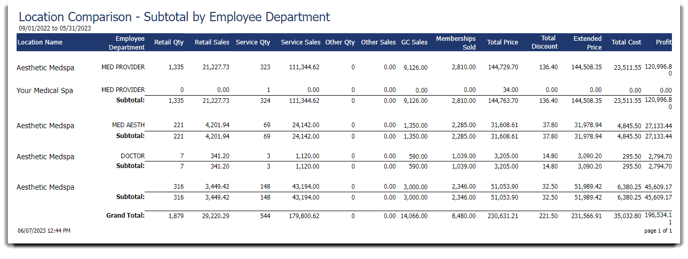
Subtotal by Employee Type
The Subtotal by Employee Type report allows your business to view sales data comparing multiple locations based on employee types you have created.
Options Include:
- Date Range Selection
- All or Select Employee Type
- Prepaid/Series Sales Selection
- Origin Selection (Options include: only by API, our software or WooCommerce)
- 🔲 Hide Cost and Profit Figures on the Report
- 🔲 Display Commission Totals Instead of Actual Totals
- Company Selection
This report displays the following information:
- Location Name
- Employee Type
- Retail, Service, and Other Quantity
- Retail, Service, Gift Card and Other Sales
- Memberships Sold
- Total Price
- Total Discount
- Extended Price
- Total Cost
- Profit
Report Example: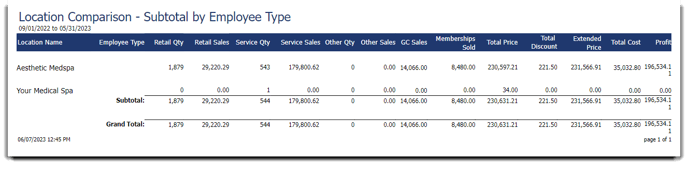
Subtotal of Inventory Class
The Subtotal of Inventory Class report allows your business to view sales data comparing multiple locations based on the categories of inventory you have created. This can be especially helpful to determine types of retail or services that are the most popular.
Options Include:
- Date Range Selection
- All or Select Inventory Class
- Prepaid/Series Sales Selection
- Origin Selection (Options include: only by API, our software or WooCommerce)
- 🔲 Hide Cost and Profit Figures on the Report
- 🔲 Display Commission Totals Instead of Actual Totals
- Company Selection
This report displays the following information:
- Location Name
- Inventory Class
- Retail, Service, and Other Quantity
- Retail, Service, Gift Card and Other Sales
- Memberships Sold
- Total Price
- Total Discount
- Extended Price
- Total Cost
- Profit
Report Example: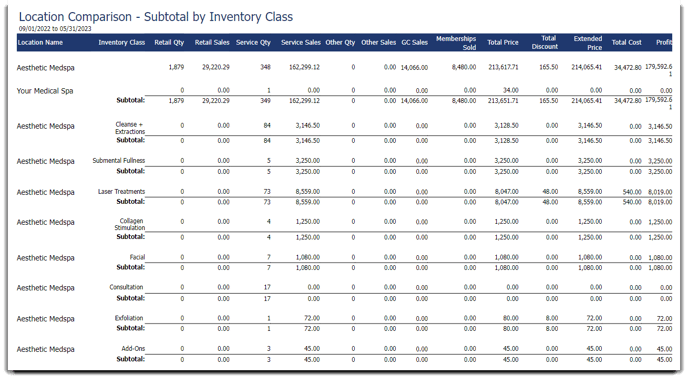
Subtotal of Inventory Department
The Subtotal of Inventory Department report allows your business to view sales data comparing multiple locations based on the inventory department.
Options Include:
- Date Range Selection
- All or Select Inventory Department
- Prepaid/Series Sales Selection
- Origin Selection (Options include: only by API, our software or WooCommerce)
- 🔲 Hide Cost and Profit Figures on the Report
- 🔲 Display Commission Totals Instead of Actual Totals
- Company Selection
This report displays the following information:
- Location Name
- Inventory Department
- Retail, Service, and Other Quantity
- Retail, Service, Gift Card and Other Sales
- Memberships Sold
- Total Price
- Total Discount
- Extended Price
- Total Cost
- Profit
Report Example: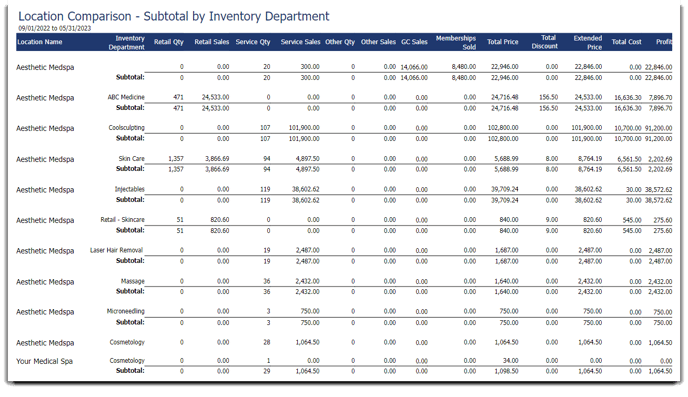
Subtotal of Inventory Item
The Subtotal of Inventory Item report allows your business to view sales data comparing multiple locations based on the inventory items being sold. This can be helpful to recognize which retail products or services are the most popular among your locations.
Options Include:
- Date Range Selection
- All or Select Inventory Item
- Prepaid/Series Sales Selection
- Origin Selection (Options include: only by API, our software or WooCommerce)
- 🔲 Hide Cost and Profit Figures on the Report
- 🔲 Display Commission Totals Instead of Actual Totals
- Company Selection
This report displays the following information:
- Location Name
- Inventory Item
- Retail, Service, and Other Quantity
- Retail, Service, Gift Card and Other Sales
- Memberships Sold
- Total Price
- Total Discount
- Extended Price
- Total Cost
- Profit
Report Example: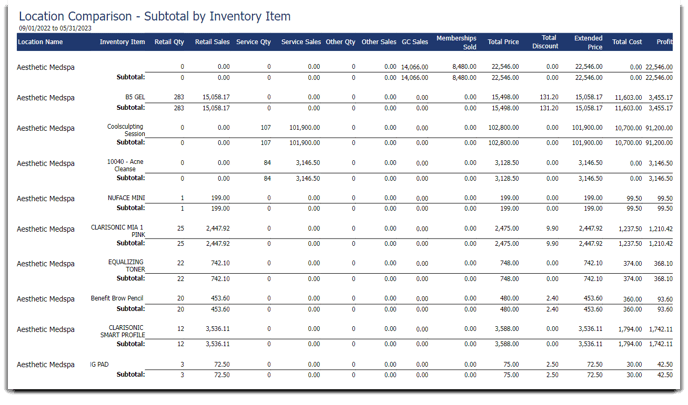
Subtotal by Lead Source
The Subtotal by Lead Source report allows your business to view sales data comparing multiple locations based on how your client found your business.
Options Include:
- Date Range Selection
- All or Select Lead Source
- Prepaid/Series Sales Selection
- Origin Selection (Options include: only by API, our software or WooCommerce)
- 🔲 Hide Cost and Profit Figures on the Report
- 🔲 Display Commission Totals Instead of Actual Totals
- Company Selection
This report displays the following information:
- Location Name
- Lead Source
- Retail, Service, and Other Quantity
- Retail, Service, Gift Card and Other Sales
- Memberships Sold
- Total Price
- Total Discount
- Extended Price
- Total Cost
- Profit
Report Example: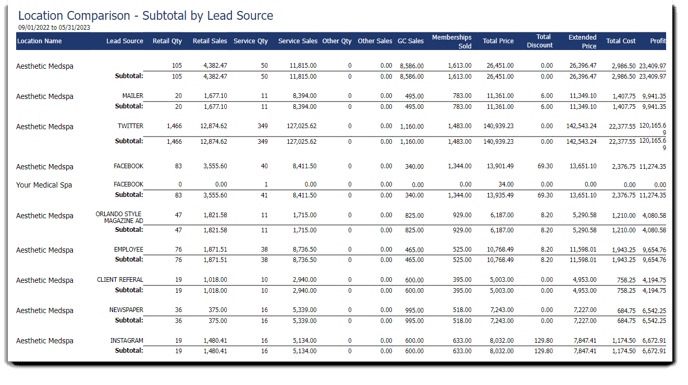
Subtotal by Manufacturer
The Subtotal by Manufacturer report allows your business to view sales data comparing multiple locations based on which manufacturers are being sold.
Options Include:
- Date Range Selection
- All or Select Manufacturer
- Prepaid/Series Sales Selection
- Origin Selection (Options include: only by API, our software or WooCommerce)
- 🔲 Hide Cost and Profit Figures on the Report
- 🔲 Display Commission Totals Instead of Actual Totals
- Company Selection
This report displays the following information:
- Location Name
- Manufacturer
- Retail, Service, and Other Quantity
- Retail, Service, Gift Card and Other Sales
- Memberships Sold
- Total Price
- Total Discount
- Extended Price
- Total Cost
- Profit
Report Example: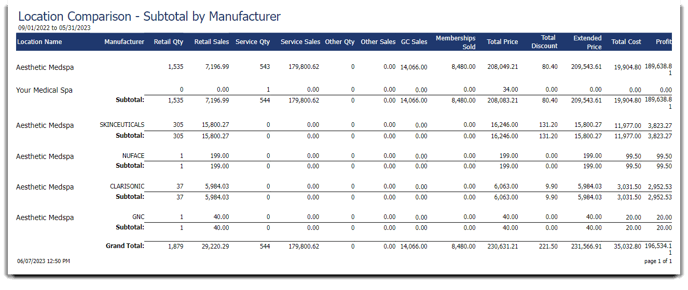
Subtotal by Vendor
The Subtotal by Vendor report allows your business to view sales data comparing multiple locations based on which vendors are producing the most sales and profit.
Options Include:
- Date Range Selection
- All or Select Vendor
- Prepaid/Series Sales Selection
- Origin Selection (Options include: only by API, our software or WooCommerce)
- 🔲 Hide Cost and Profit Figures on the Report
- 🔲 Display Commission Totals Instead of Actual Totals
- Company Selection
This report displays the following information:
- Location Name
- Vendor
- Retail, Service, and Other Quantity
- Retail, Service, Gift Card and Other Sales
- Memberships Sold
- Total Price
- Total Discount
- Extended Price
- Total Cost
- Profit
Report Example: