How to setup membership options
The Membership feature is available with the Preferred & Ultimate editions of Envision. To upgrade go to Manage Account > Modify/reactivate subscription plan.
Membership Options
Memberships allow you to sell items at a discounted amount over a period of time and are a great way of generating recurring revenue. Your clients will not need to pay for an entire series of items in advance, they can pay for items monthly or however often you choose to bill the client. This is also guaranteed revenue that you will receive each billing cycle, whether the client redeems their items or not.
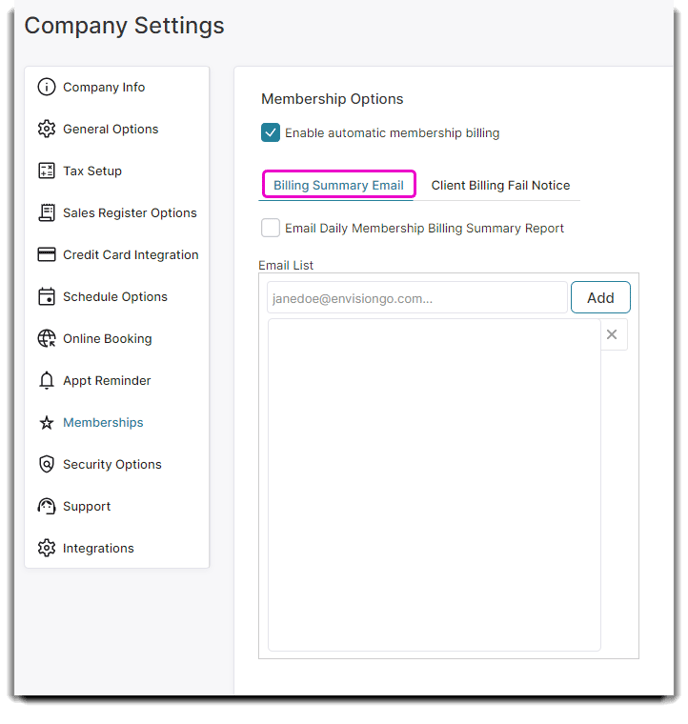
IMPORTANT: Membership programs should be reviewed and verified up to date prior to select this option. Failure to verify membership information before selecting this option can result in erroneous charges.
Enable Automatic Membership Billing
Check this box to have Envision automatically run the membership renewal billing.
Email Daily Membership Billing Summary Report
Check this box to email the Membership Billing History Report to the email addresses as entered below.
Email List
Enter the email addresses you wish the Membership Billing History Report to be sent to if the box above is checked.
Client Billing Fail Notice
You can send emails automatically to clients letting them know their membership billing failed. You have the ability to customize your email as you wish.
*This notice only goes out if you use the automatic billing cycle process.*
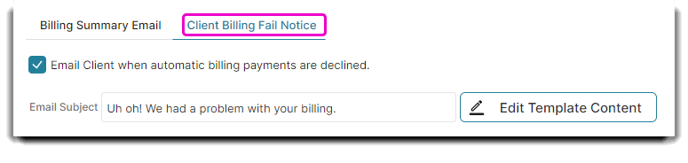
☑️ Email Client when automatic billing payments are declined
Check this box if you have created a default email to be sent out when a client's billing has failed. You will need to enable automatic membership billing for billing notice failures to be sent out automatically.
