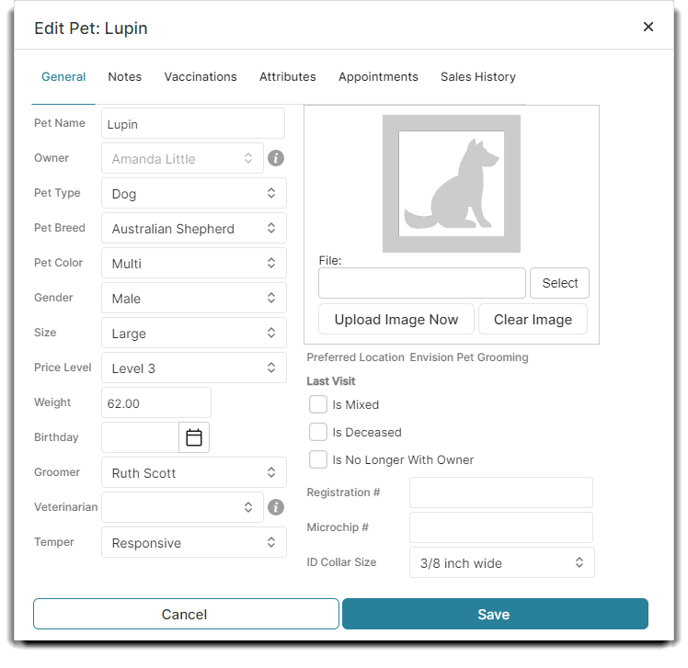An overview of the Pet List features and how to use them
The Pet List is available with the Paws version of Envision.
To open the Pet List, hover over Clients in the Tool Bar of Envision and select Pet List from the drop-down menu.
Clients > Pet List
This is where you can manage your pet records. Click on the Add a New Pet or Edit Selected Pet buttons on the left of the Pet List to open a Pet Record. You can edit a Pet Record by double-clicking the listing. The blank fields shown in the above columns allow you to search and quickly locate a record from a large list.
With the pet microchip search, your pet grooming salon can search and identify found animals. If a pet is found in your area and has been placed on your Pet List, the microchip number search can be used to pull up the pet profile and identify the owner!
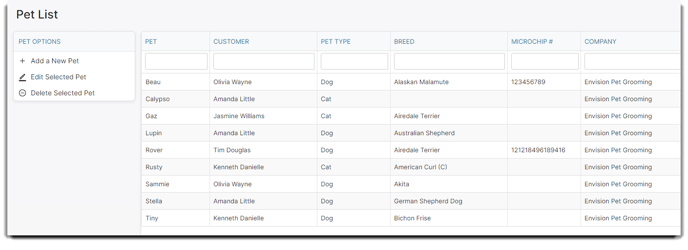
From the Pet List, you can search a Pet Record by Pet Name, Customer Name, Pet Type, Breed, Microchip # or Company.
If you select to edit a Pet Record, you will see this screen.