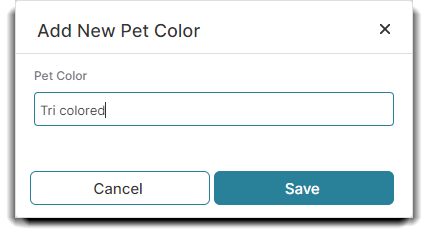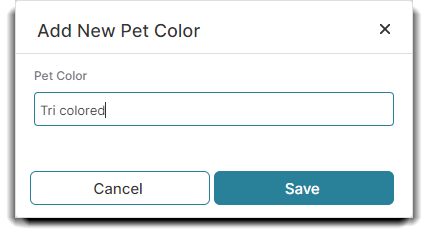- Clients
- Paws
Pet Options - Pet Colors
Learn how to customize your Pet Records
Pet Options are available with the Paws version of Envision.
The Pet Colors List is where any pet colors can be added so they can be assigned to pets in their Pet Record. These colors work to help service providers to identify pets. Pet colors are completely customizable to your company and what colors you come across most often.
Client > Pet Options > Pet Colors
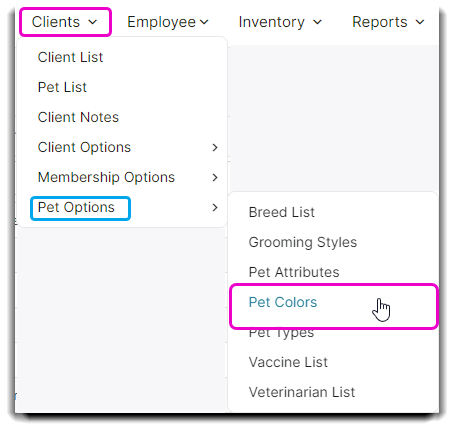
Once selected, you will see the Pet Colors List where you can categorize your client's pets into colors as needed.
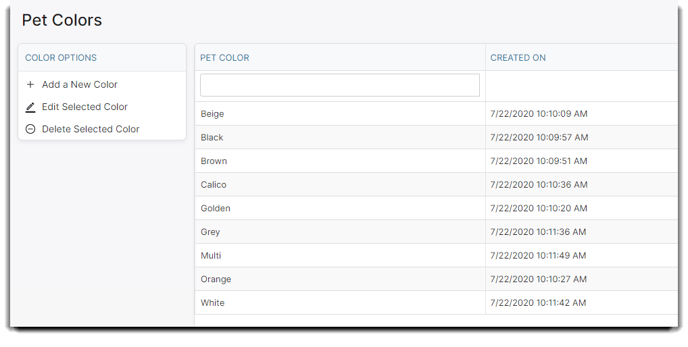
From this screen, you can add, edit and delete pet colors to identify your client's pets. If you select the Add a New Color options on the left side of the screen, you can create new pet colors for your records.