Where to find the Prescription History list on your practice management
The Prescription History list is included with PatientNow Essentials. To upgrade your account, please contact our Sales Team at 800.436.3150 or sales@patientnow.com.
To open the Prescription History, hover over Medical on the menu bar, and click on the Prescription History. A list of the prescriptions written and ordered through your business will appear on this list.
Medical > Prescription History
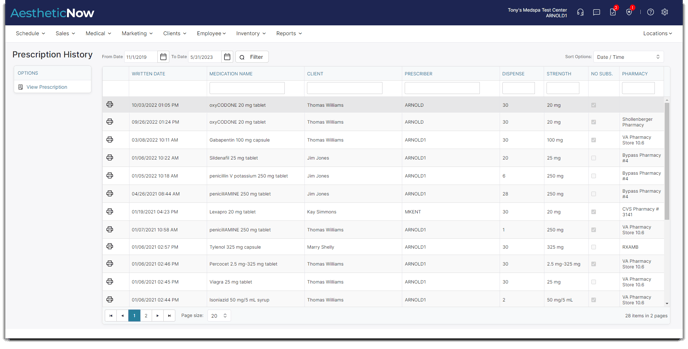
Select a record and then click the View Prescription button under the Options menu, in order to view the details. On the list, you will see the date the prescription was written, the name of the medication, client name, prescriber name (the employee who wrote the prescription), the dispense, strength of medication and the pharmacy.
When you select to view the prescription, you can see the prescription details in a popup window. An example is shown below.
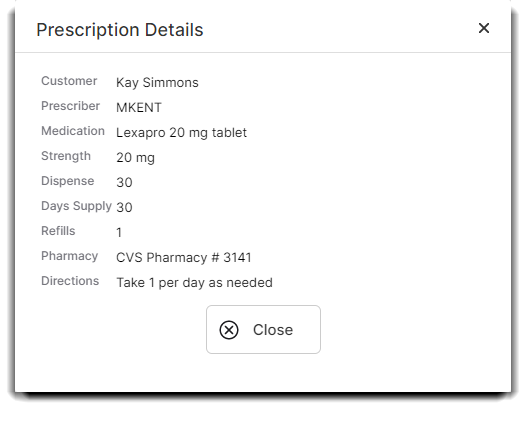
You can filter the list through date ranges available on the left side of the list.
You can sort the list through these options, shown below.
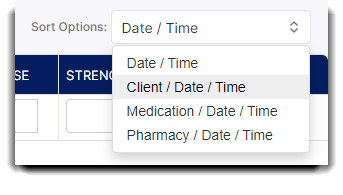
You can also print prescriptions from this page as well. Each record has a printer icon next to it. This will print the prescription form with the details of the prescription that may be signed by the prescriber and given to the client to take to a pharmacy.
