How setup your SMS messaging
Paid SMS with Envision is a feature that allows your business to communicate with both your clients and staff via SMS message! Paid SMS allows you to notify clients on a waitlist, prompt a client to review their service after checkout, send SMS campaigns about upcoming promotions, and so much more! With Paid SMS, you can also automatically notify your staff members when a client has canceled, send a message to an entire employee department, and more! Paid SMS is a feature that has so much to offer.
ℹ️ Ultimate account owners have to go through the SMS setup below.
To set up Paid SMS with Envision:
1. Navigate to Manage Account under Company Settings in Envision.
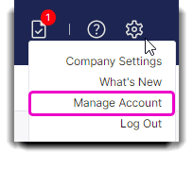
2. Click Sign up for SMS Messaging under the SMS Messaging section.
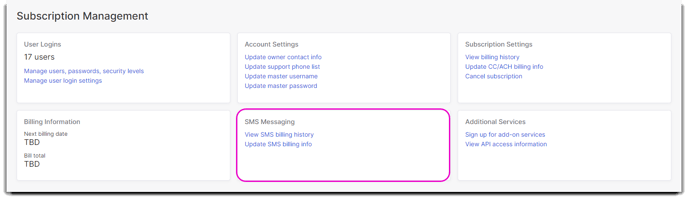
3. You will then be directed to a page where you'll fill out an electronic form. Please review the form carefully and sign.
4. Once admin has reviewed your forms for accuracy, you'll receive correspondence from the administration team on your completed SMS enhancement and your subscription management page will show "SMS Account is ready for use".
