Learn how to add filters to organize your Available Attributes in the Treatment Scree
The Soap Group List is a way to categorize and filter your Available Attributes in your patient's Treatment Screen.
You can group together different procedures, treatments, symptoms, and more for quick access!
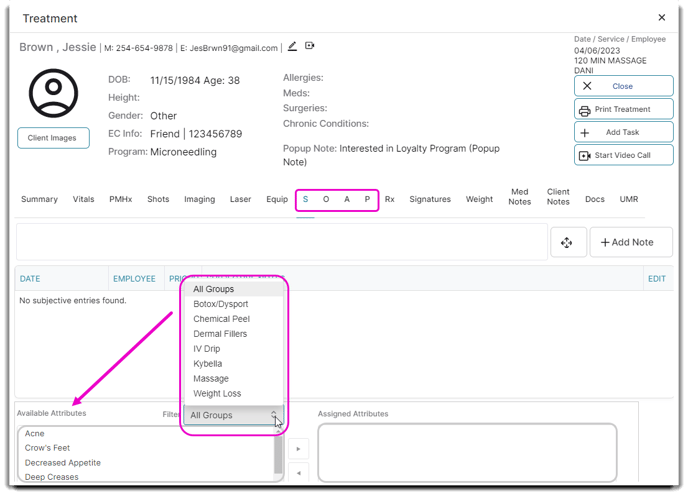
To start creating a new group, hover over the Medical tab in your main menu, hover over Medical Options and select Soap Group List from the dropdown. Under options, select Add a New Group.
Medical > Medical Options > SOAP Group List
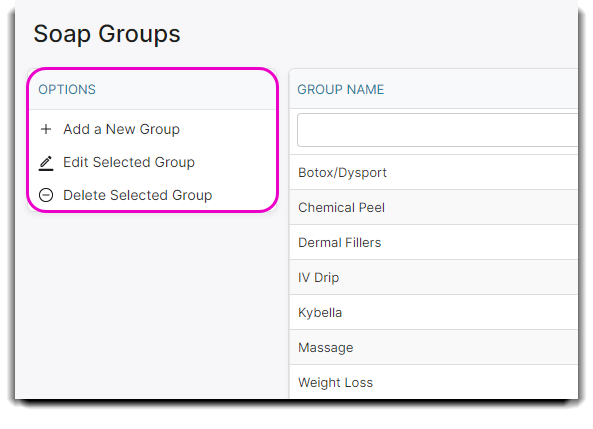
Once you reach the SOAP Group List, you can add, edit or delete SOAP note group titles.
Add a New SOAP Group
In the next popup window, add a Group Name you'd like your attributes to be filtered under. The Available Attributes side shows all unassigned attributes. To include an attribute under the new group name, simply select an attribute from the list and click the right arrow (>) to place it under the Assigned Attributes side.
👩⚕️Be sure to set up your list of attributes under the SOAP Attributes List before creating a SOAP group.
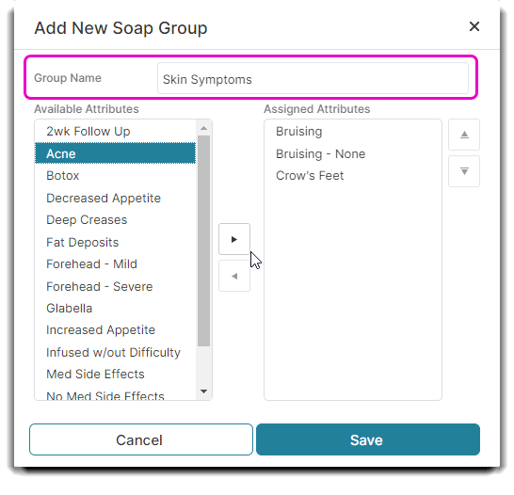
Click Save when you are finished.
