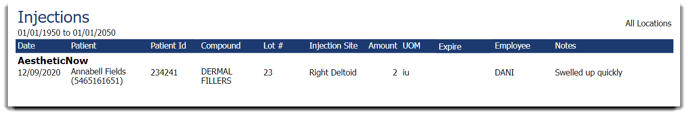- PatientNow Essentials
- Treatment Screen
Treatment Screen - Shots/Injections Tab
How to create an injection for a client
The treatment screen is available with PatientNow Essentials. To upgrade your account, please contact our Sales Team at 800.436.3150 or sales@patientnow.com.
The Shots tab is used to enter the injectable compounds used during a patient's treatment. Individual injections or compounds are entered in the Injection List.
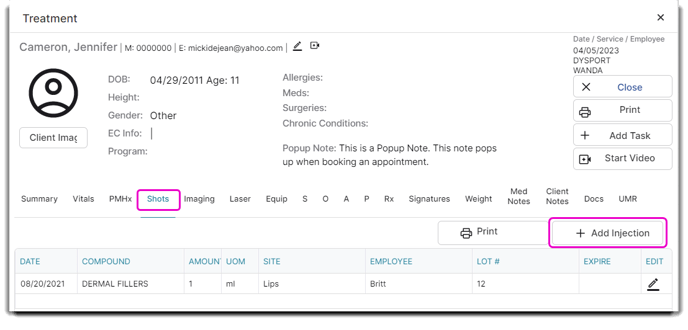
💉 Add Injection
Selecting the Add Injection button will open up the injection screen. You are able to add information including:
- Service provider who performed the injection
- Injection Date
- What compound you are injecting (compounds are created in the Injection List)
- Where you are injecting the patient (injection sites are created in the Injection Site List)
- The amount and the measuring units.
- Product lot#
- Product expiration date
- Note regarding the shot/injection.
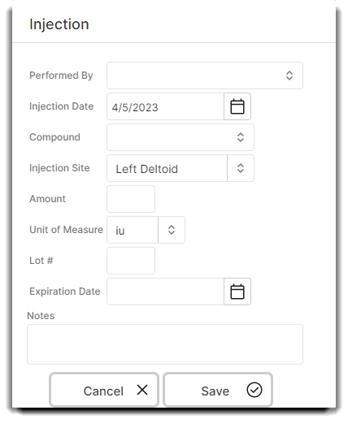
🖨️ Print Injections
If you click on Print Injections you are show a report on the selected injections. You may send or print this information.