How to view medical forms in the Treatment Screen
The treatment screen & medical forms is included in PatientNow Essentials. UMR is available to other editions as an add-on. To upgrade your account, please contact our Sales Team at 800.436.3150 or sales@patientnow.com.
Your practice management keeps record of all the documents you send to your Patients through UpdateMyRecords.com or RxForms.
One of the places you can access medical forms on PatientNow Essentials is through your Patient's Treatment Screen. The Treatment Screen saves all forms assigned to your patient in one place, so you can easily find a specific document quickly when needed. 🎉
Whether you access your Patient's Treatment Screen through the Treatment List or by right clicking their booking on the Appointment Calendar, you can view their medical forms by selecting the Forms tab:
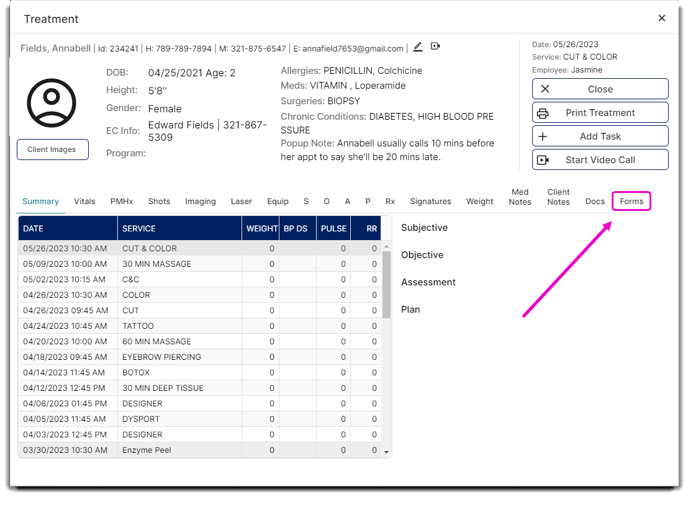
This tab will show a record of all forms that were sent to this specific Patient.
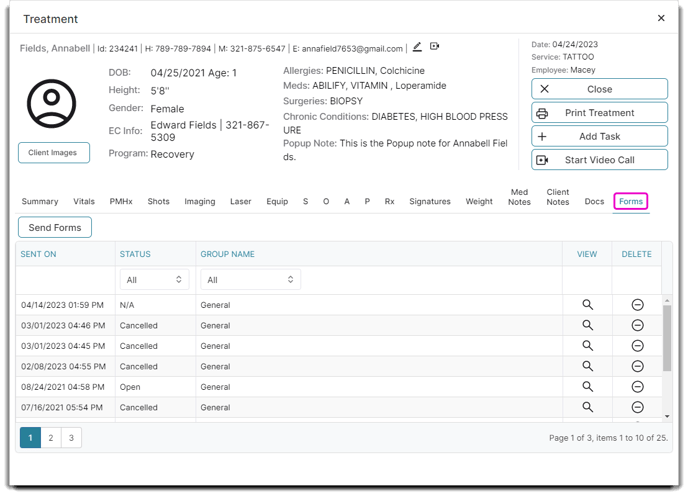
Delete Form Packs
You may delete an entire form pack by clicking on the delete icon or you can view the form pack and delete individual forms.
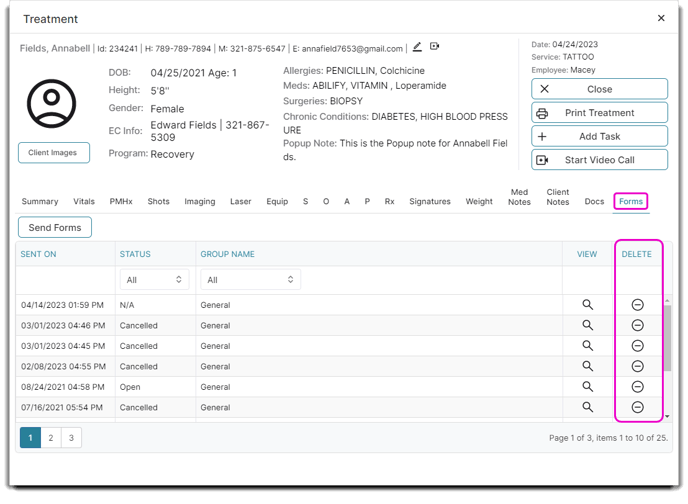
When you decide to delete entire form packs a popup will appear:
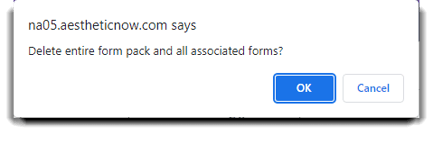
Sent On
Use the Sent On column to view the exact date and time these documents were emailed to your Patient (the most recent forms appear at the top of the list).
Group Name
Click the Group Name dropdown menu to search for your Patient's documents by the form pack categories you created so you can easily filter the ones you need.
![]() When you select the magnifying glass, you will be able to open the documents for the form pack you sent to your Patient.
When you select the magnifying glass, you will be able to open the documents for the form pack you sent to your Patient.
In this window, you can view your Patient's Access Code, the form name and its form pack, view the date they completed the forms, view and download forms you've selected, and also delete pending forms using the icon in the delete column.
UMR Form Status'
Pending forms mean that the documents were sent to your Patient, but have not been completed yet.
Completed forms mean they have been filled out and are ready to be viewed and downloaded. To View only, select the icon in the View column. To download, select the checkbox for the document(s) you want and then click the Download Checked button.
Forms are canceled when you send the same form pack a second time, while the first form pack is still under a pending status. For example, if you want to resend a patient the General form pack, the first form pack they received will be canceled while the most recent version of the General form pack will save with the finished documents.
You will always receive a warning popup message to notify you that you have already sent your patient these forms, and the previous forms will be canceled:
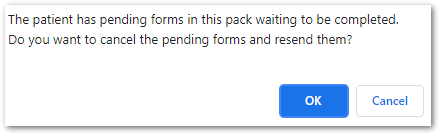
Please Note: In your practice management, you can only delete forms with a pending status. You cannot delete any forms once your patient has completed them. You also cannot delete any record of canceled forms (form packs are canceled if you have issued the patient another form pack containing the same documents while they have a Pending status).
