Review new and updated options for Company Settings
We are constantly updating and adding new features based on needs and wants of our clients. The following features were released to customize options to be hidden based on your preferences.
🚫💸 Remove tips from mobile pay 
You will now be able to remove the tips display when sending a customer a mobile pay link via email or SMS. To turn on this setting, you only need to select the checkbox in your Company Settings, shown in the image below.
Company Settings > Sales Register Options > General Options > General
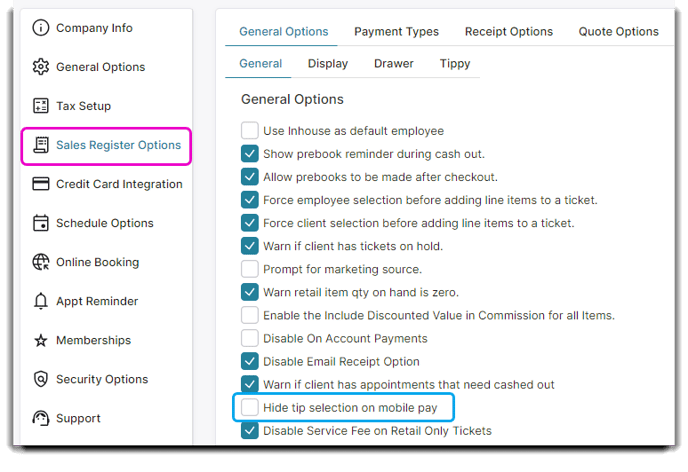
🚫🗒️Remove extras from booking popup 
You will now be able to remove the formulas or service times information from the customer booking popup note. To turn on this setting, you only need to select the checkbox in your Company Settings, shown in the image below. When this setting is turned on, you will only see the popup notes when booking without any of the formula or service time information.
Company Settings > Schedule Options > General Schedule Options
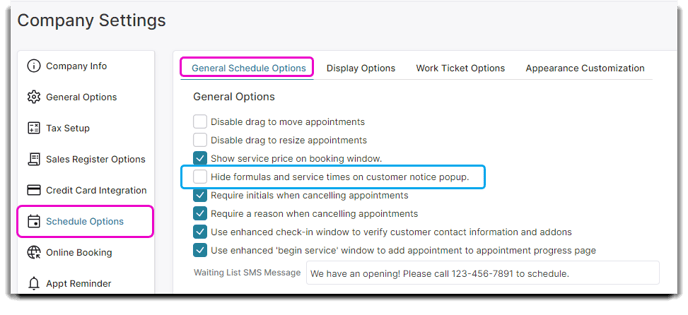
💡 These new features were pulled directly from our Ideas website. If you have an idea for a feature that would benefit you and others, please post or vote on others ideas.
