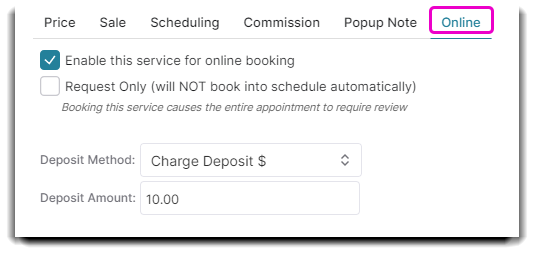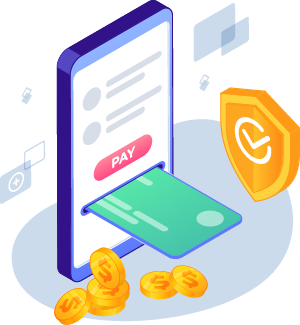Check out the newest feature of Envision Cloud
Envision Mobile Payment requires payment processing with WorldPay, Payroc with an IBX account, or an Auth.net account. If you are not already with them, you can request this information by going to Manage Account > Signup for add on services > Integrated Credit Card Processing.
Allow your clients to pay on the go! 
Now allow you clients to tip and pay on the go!
Clients can fully check out right from their own mobile device. You just simply press the mobile payment button in the POS and your client will immediately be sent and email or SMS.
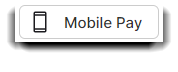
Add a Tip! 
Tipping through mobile pay is so simple! Quick tipping buttons allow clients to simply tap their desired tip amount and automatically view the new total amount with tip.
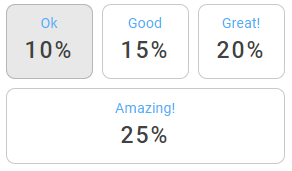
Use/ Store Credit card on file! 
Do your clients store credit cards on file? If so, they can easily use their CC on file to have a quicker mobile checkout experience. If they do not already have a card on file, they can save the card they are using with a click of a button.
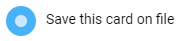
Email a Receipt! 
Your clients can easily see an itemized receipt of the mobile payment transaction when they confirm their email during mobile check out.
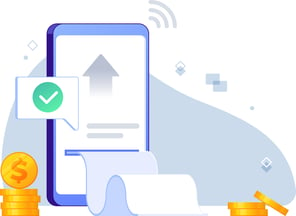
🌟 BONUS Feature! 🌟
Deposits by Service! 
Now you can set deposit amount by individual service!