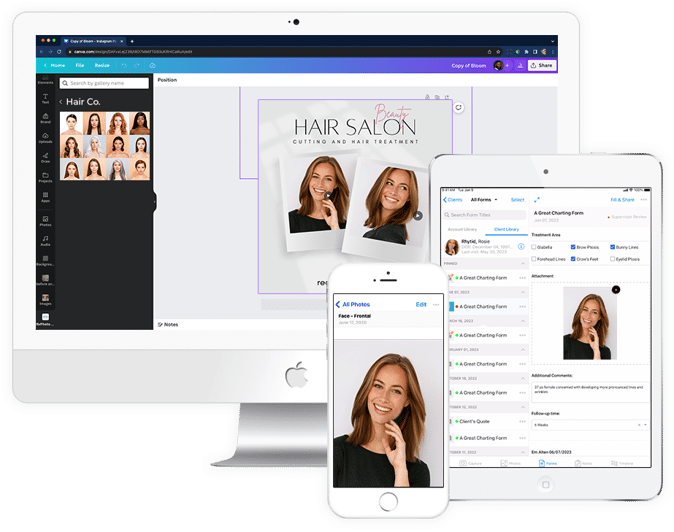An overview of the Enhanced Before-And-After Photos mobile app, powered by the RxPhoto integration with EnvisionNow
To get started using Enhanced Before & After Photos via RxPhoto app, please contact our Sales Team at 800.231.9445 or sales@envisionnow.com.
Enhanced Before-And-After Photos is a photo management solution for your salon or spa business. Enhanced Before-And-After Photos allows you to capture, catalog and manage transformation and results photos of your clients and their progress. You will be able to take consistent before-and-after photos with the on-screen templates guiding you along the way. You can also use the mobile app to offer educational content and customer-facing forms to your clients.
The Enhanced Before-And-After Photos feature is available as an upgrade to your software. Please contact an Envision Business Consultant at 800-231-9445 or sales@envisionnow.com to request a demo or upgrade your account.
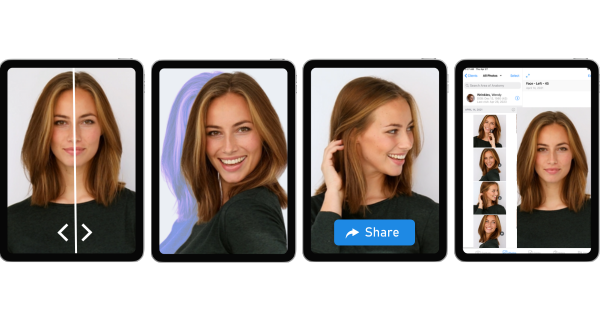
Getting Started:
📱Download RxPhoto on your Device
📋Locate Digital Forms in EnvisionNow
More information from RxPhoto:
🙍Create a New Client on RxPhoto app
👨⚕️Search for a Client on RxPhoto app
📸Capture Photos from RxPhoto app
How to integrate Enhanced Before-And-After Photos with EnvisionNow
1. Press on the gray "Integrations/EMR" button.
Integrate with EnvisionNow
When you link Enhanced Before-And-After Photos to your EnvisionNow account, your client database will integrate into the mobile app and you will be able to access each client record as needed. Each client record stored with EnvisionNow can be accessed through Enhanced Before-And-After Photos by searching the client's last name on the mobile app. Any photos or records captured on the RxPhoto mobile app will integrate into your EnvisionNow account and become accessible through client records.
How to Locate Enhanced Before-And-After Photos Images in EnvisionNow
You can access RxPhoto app images by clicking the Client Images button. This can be found in the Client Record.
Client > Client List > Specific Client > Client Images
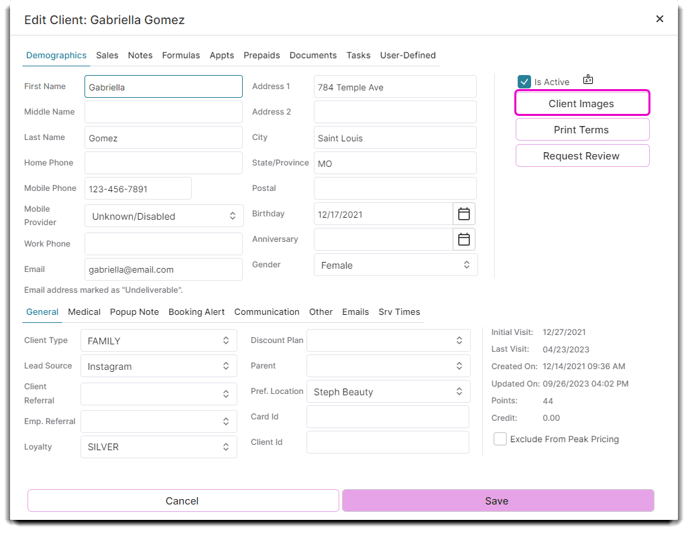
Here is an example of how the photos will appear in EnvisionNow.
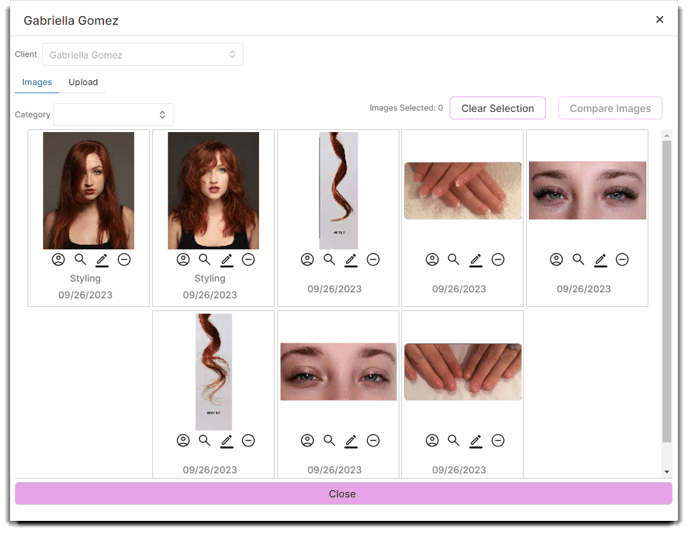
How to Locate Digital Forms in EnvisionNow
Additionally, you can also access forms completed from the RxPhoto app in your EnvisionNow account. Under the same client screen or treatment screen, you can select documents and review any completed digital forms on this page.
Client > Client List > Specific Client > Documents
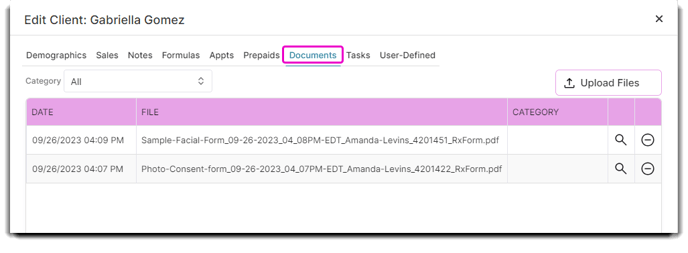
The form will open in a separate window.
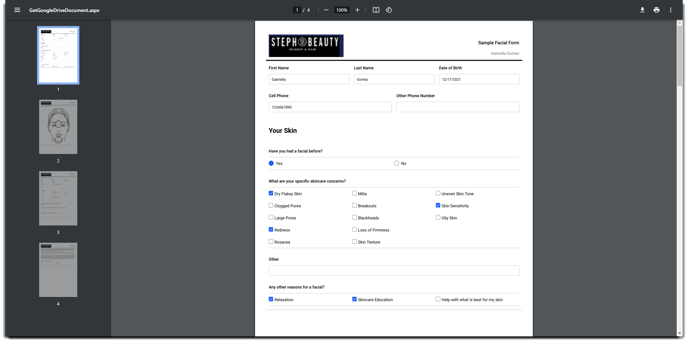
To learn more about Enhanced Before-And-After Photos, please check out our article.
To learn how to use Enhanced Before-And-After Photos in depth or if you have questions about troubleshooting RxPhoto, check out their comprehensive knowledge base.