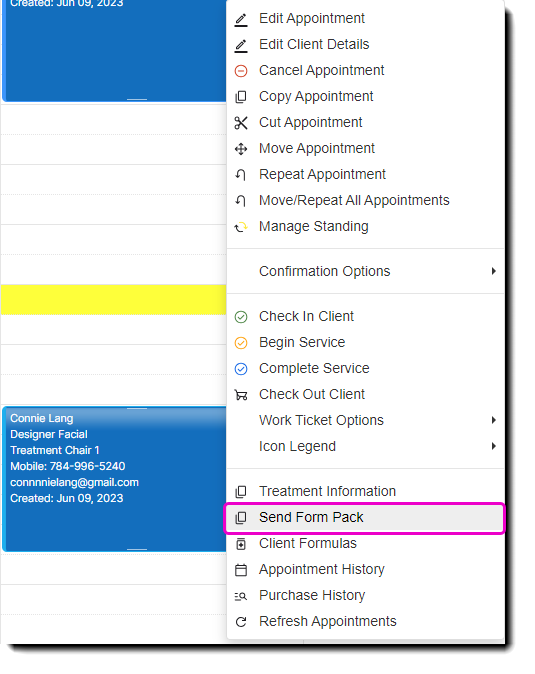How to manage medical forms
Within PatientNow Essentials, you can send and store digital medical forms and documentations to improve your clients' records. Medical forms can include but are not limited to: appointment intake forms, medical history forms, and consent forms.
In order to access Medical Forms, you can go directly to the Medical Forms list or through a client's record.
Medical > Medical Forms
OR Clients > Client List > Select [Patient Name] > Med Forms tab
Additional Resources on Medical Forms
In order to use Medical Forms features, you will need either UMR or RxForms, or both!
Update My Records is included with PatientNow Essentials. UMR is available to other editions as an add-on. If you are interested in adding UMR to your subscription, go to Manage Account > Sign up for add-on services.
RxForms are included in the Ultimate package of PatientNow Essentials.
Automate Medical Forms
You can find these options under the Integrations tab in Company Settings. You can select which medical form packs will be auto-sent for each: Pre-Service, Post-Service and New Clients.
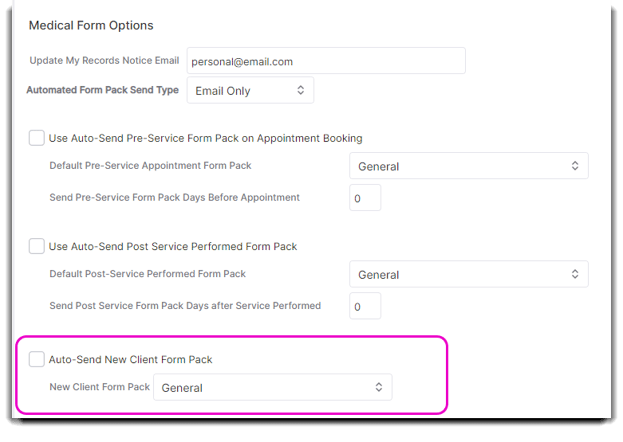
You can select forms to automatically send for any appointment booked or after any appointment is finalized. You can also specify a form pack for every new client added into the system.
Service Form Packs
You can select form packs from either RxForms or Update My Records (UMR) to send for specific services as well.
Inventory > Service List > Edit Selected Service > Scheduling
Under this subtab Scheduling, you will see options for Appointment Booked Form Pack and Service Completed Form Pack. You may select a form pack to be sent before and after the service for individual services. This can be useful if you have unique consent forms for specific services, such as Botox. These forms will be sent every time this service is booked and/or every time this service is cashed out.
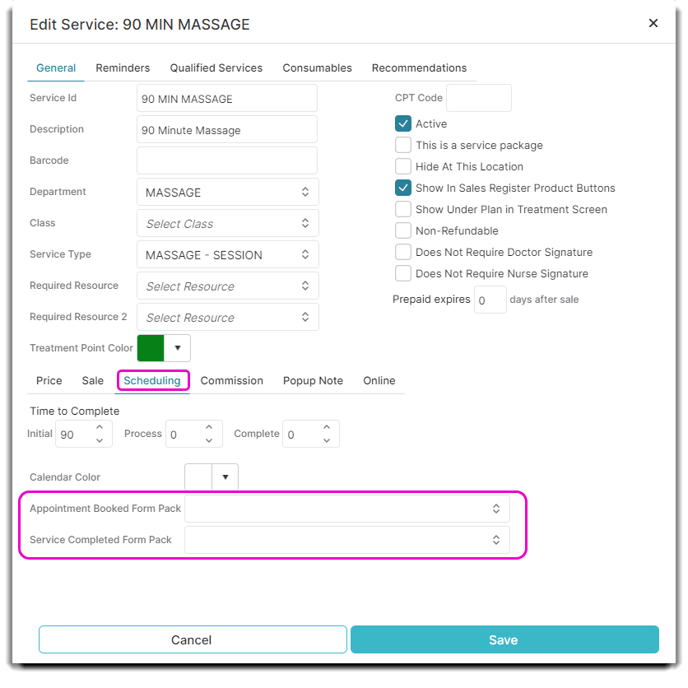
Med Form Status
When looking at your medical forms through a client's record or directly on the Medical Forms list, you will see status of each medical form sent.
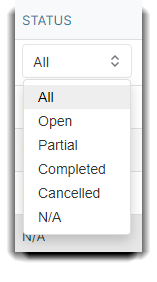 Status Options Listed
Status Options Listed
Open: No forms have been completed or cancelled. Open forms mean that the documents were sent to your Patient, but have not been completed yet.
Partial: At least one form is completed and at least one form is incomplete
Completed: Completed forms mean they have been filled out and are ready to be viewed and downloaded. To View only, select the icon in the "View" column. To download, select the checkbox for the document(s) you want and then click the Download Checked button.
Cancelled: Forms are canceled when you send the same form pack a second time, while the first form pack is still under a pending status. For example, if you want to resend a Patient the General form pack, the first form pack they received will be canceled while the most recent version of the General form pack will save with the finished documents.
N/A: This status will appear if there is any error in processing the status
Send Med Forms
There are 3 ways you can send medical forms to clients through PatientNow Essentials.
#1: Client Record
You can send Medical Forms from the client record as well. Either accessing the client record through an appointment on the calendar or the Client List.
Clients > Client List > Select [Patient Name] > Med Forms tab
OR Schedule > Right click an Appt > Select Edit Client Details > Med Forms tab
Select a specific Patient's Name, then click on the Med Forms tab in the right corner of the Edit Client popup window:
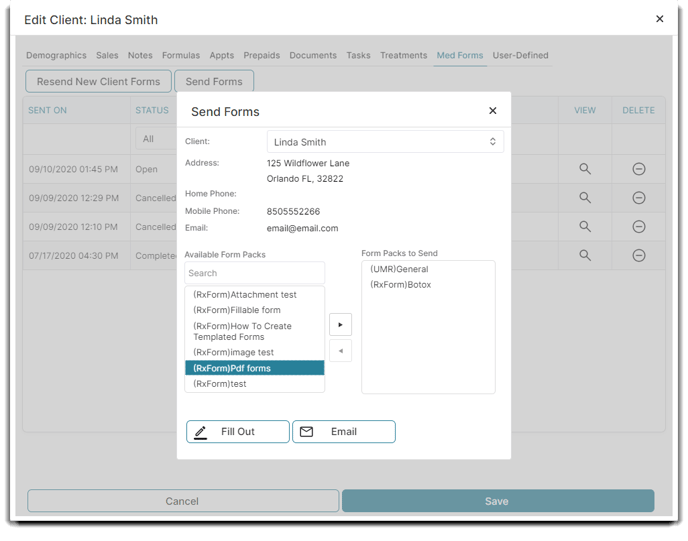
#2: Medical Forms List
Medical > Medical Forms
You can send medical forms from the Medical Forms list. Select the Send Forms button in the top right corner of the list. Once selected, a popup will prompt you to select a client and which forms you would like to send. You can fill out from the web browser or send directly to the client through email.
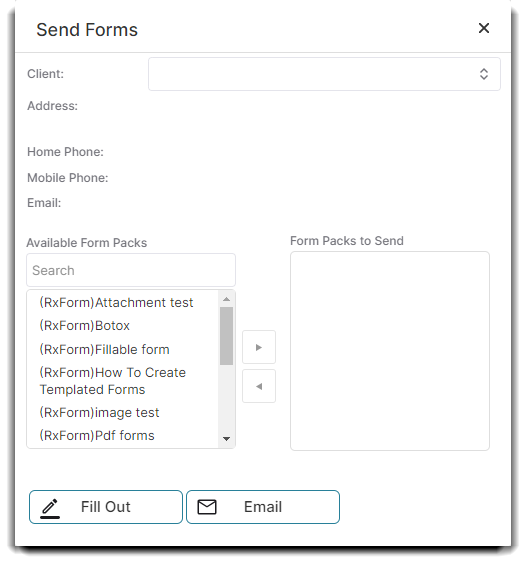
#3: Scheduled Appointment
Schedule > Right Click Appointment > Send Form Pack
You can send forms to a client from the schedule calendar. Select a specific appointment on the calendar and right click to find Send Form Pack. You will see the same Send Forms popup as above.